



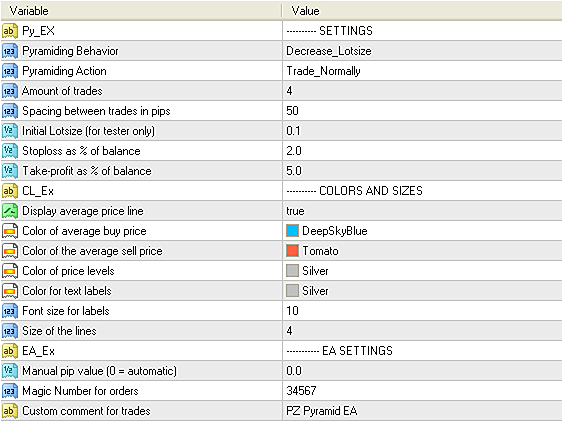
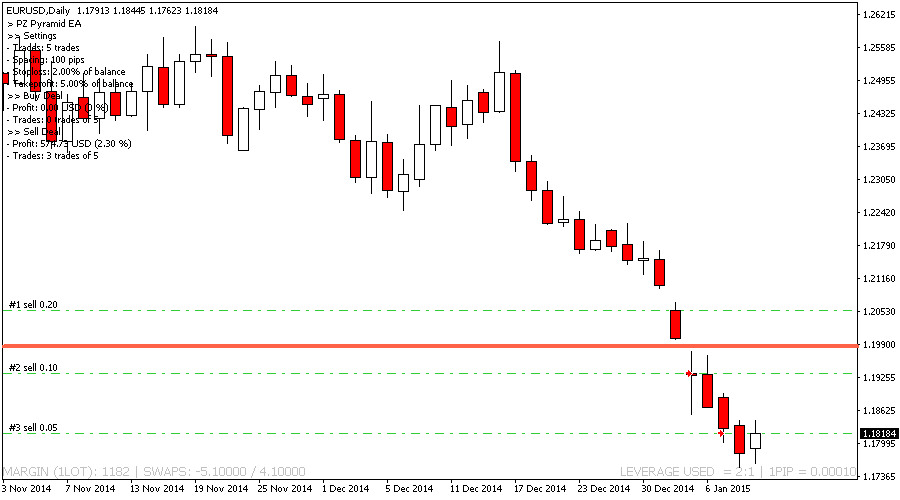
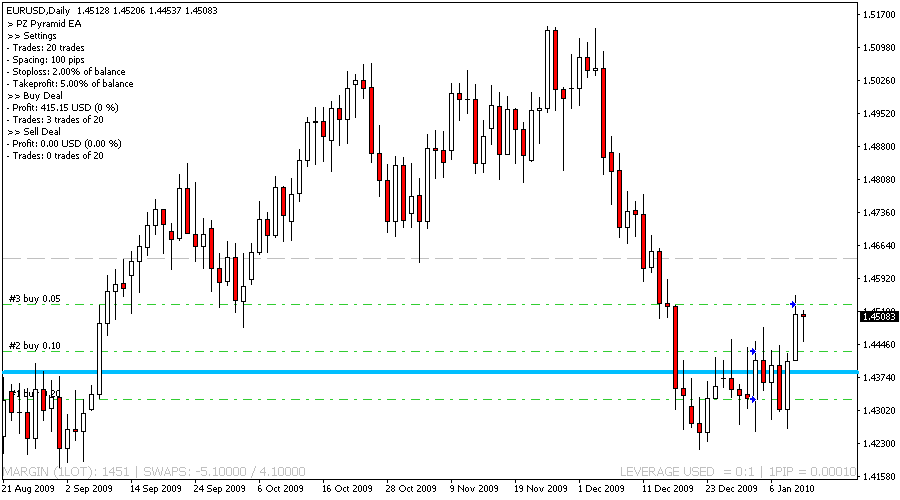
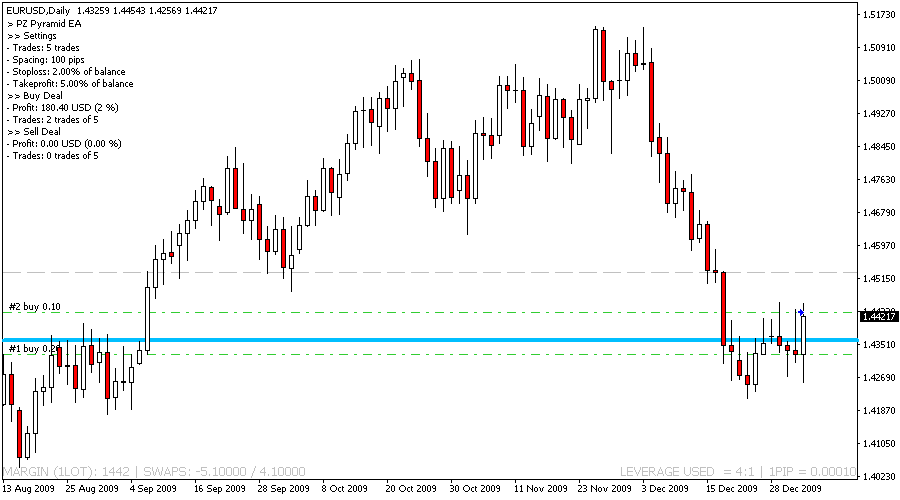

Overview
Pyramiding is a method of increasing a position size by using unrealized profits from successful trades as margin for new ones. This expert advisor will pyramid your trades without your intervention.
Pyramid your successful trades easily
Make the most out of your winning trades
Fully configurable pyramiding behavior
Pyramiding is timeframe independent
Works for ECN/Non-ECN brokers and 2-3-4-5 digits
Takes random trades in backtest
Supports bidirectional trading
Using the PZ Pyramiding EA is fairly simple:
Load the EA to the chart
Select amount of trades, spacing and pyramiding behavior
Enter stop-loss and take-profit in inputs (as % of balance)
Take the initial trade manually
Let the EA take care of the rest
Boost your trading returns at no cost with the best pyramiding expert advisor available, like hundreds of users have already done!
Overview
Input parameters
When loading the expert to any chart, you will be presented with a set of options as input parameters. Don't despair if you think they are too many, because parameters are grouped into self-explanatory blocks.
Pyramiding Behavior
This parameter instructs the EA what to do with the lotsize of the pyramided trades: lotsize can be the same as the original trade, decrease by half with each additional trade or double with each additional trade.
Pyramiding Action
Use this parameter to close deals when you see fit.
Amount of trades
This parameter controls how many trades can the EA pile up.
Initial Lotsize
The lotsize of the first trade. The EA only trades in the tester, randomly. In live trading, you have to take the first trade randomly.
Stop-loss and Take-Profit
The stop-loss and take-profit are expressed as percentage of the current balance in EA inputs. The EA will close all trades of any given deal when one of these levels are hit, whichever happens first. The EA does not compute profits or losses caused in other pairs.
Other Settings
You can select colors and sizes for the text and lines, the magic number for the trades, custom comment and manual pip value if you need to override the one the default one.


